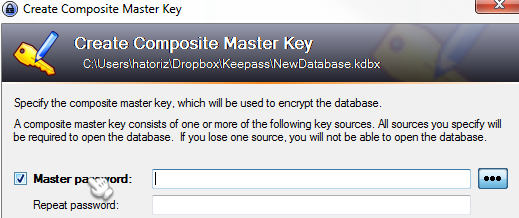There are many times we have to manage many passwords for different accounts. In order to prevent “forgot password” issue, we sometimes keep them in somewhere like excel or online file. However, it may not be secured enough and not actual mobile.
Another suggested approach today is to utilize two application together to make almost seamless use of password manager tools, (1) Dropbox and (2) Keepass.
Here are quick steps for making password manager synchronized among your computer via Dropbox.
(1) Signup and install Dropbox to your computer via https://www.dropbox.com/install
(2) Download and install Free and reliable password manager tool, the recommended one is Keepass from http://keepass.info/download.html
(3) There are several good tutorial about using of Dropbox and Keepass, you can also find them from the following site as well
(4) When you ready, create the Keepass Database to keep your password. The most important thing is to create “Master Key” to prevent others easily open your password database.
(5) Put the Keepass database file into your private Dropbox folder, such as folder named “Keepass”. This will allow you can access this file from another computer.
(6) After the above steps, you can just install Keepass and Dropbox on another computer and starting using the same consistent passwords while still keep an accepted security level of file then the Excel file.
Hope this article helps you not to use the “forgot password” again.